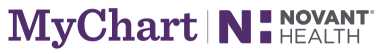Online Bill Pay
Pay bills easily and conveniently
Thank you for choosing online bill pay. Our system gives you easy ways to pay from a phone or computer for services received at Novant Health medical centers and physician clinics. To save more time, please have your patient statement and debit or credit card available when you log in.
You may use your MyChart username and password to sign in.
MyChart® licensed from Epic Systems Corporation, © 1999 - 2023.
Need to activate your MyChart account?
Sign Up
No activation code?
Self-Sign Up
Pay As Guest - Novant Health MyChart
Not interested in signing up for MyChart? You now have the option to pay as a guest. You may pay using your guarantor account number and last name.
Pay as Guest
Pay a New Hanover Regional Medical Center bill or sign up for Novant Health NHRMC MyChart.
New Hanover Regional Medical Center is now Novant Health. Depending on where you receive care, your medical records may be in Novant Health NHRMC MyChart or in Novant Health MyChart. If you have a MyChart account with both organizations, you can now access both from one place by connecting your accounts together.
MyChart® licensed from Epic Systems Corporation, © 1999 - 2023.
Need to activate MyChart account?
Sign Up
No activation code
Self Sign Up
Pay As Guest - NHRMC MyChart
Other ways to pay your New Hanover Regional Medical Center bill
Pay By Phone
Call: Patient Financial Services
(877) 228-8135, ext. 7050, or
(910) 667-7050
Pay In Person
NHRMC Business Center
3151 S. 17th Street
Wilmington, NC 28412
Pay By Mail
New Hanover Regional Medical Center
PO Box 936872
Atlanta, GA 31193-6872
For questions about Novant Health New Hanover Medical Group billing
Phone: (888) 588-9680